How To Reset Password at Dollar Tree Portal
Dollar Tree Compass is a platform for its employees’ welfare, where employees can access a range of services, including pay stubs, duty schedules, and work-related tasks. In case you forget your password or if you want to change it for security reasons, we will guide you step by step through the process of resetting your Dollar Tree portal. The process is simple and straightforward.
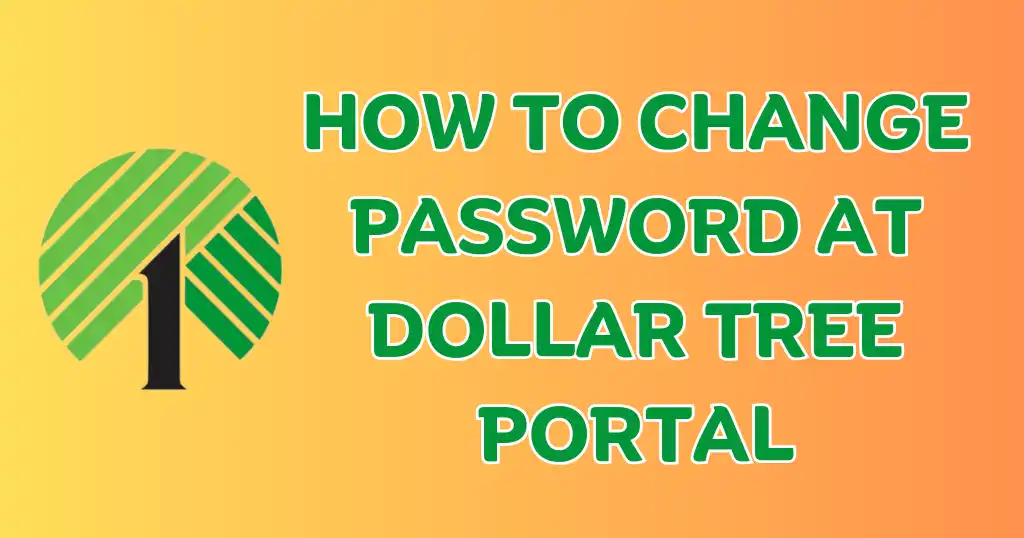
Step by Step Guide How To Change Your Password at Dollar Tree
Step 1: Access the Login Page
To begin the password change process, visit the Dollar Tree Portal. This is the official website operated by Dollar Tree
Step 2: Locate the “Forgot Password” Option
On the login page, look for the “Forgot Password” as you can see in picture. This is located near the login field. Click on this link to initiate the password reset process.
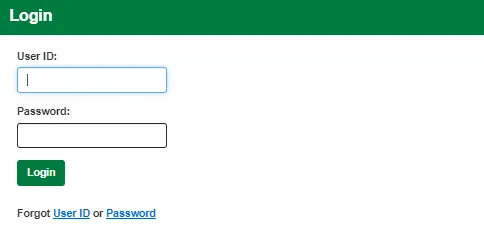
Step 3: Verify Your Identity
To ensure security, It will ask for User Id after entering that click on I am not Robot
after that it will gives you four options to reset your password
- Answer your three security questions
- Receive a verification code via email
- Receive a reset link via email
- Receive a verification code via text message to your mobile phone

We will explore all four options here. The initial choice involves answering a security question; providing the correct answer will allow you to proceed to select a new password. Alternatively, the second option entails receiving a verification code via email, which you must enter to establish a new password. The third option simplifies the process by sending a direct reset link via email, enabling you to promptly set a new password. For those with a registered mobile number on the portal, the fourth option allows you to receive a code on your mobile phone. This code serves to verify your identity and facilitates the password change process
Step 4: Confirm the New Password
After entering your new password, you will likely be asked to confirm it by entering it a second time. Double-check for accuracy to avoid any issues when logging in later.
Now You can login easily and access all the services.
Conclusion
Resetting your password on Dollar Tree is a simple and essential process to ensure the security of your account. By following these step-by-step instructions, you can quickly regain access to the valuable resources and tools offered on the platform. Remember to keep your login credentials secure and update your password regularly to enhance the security of your Dollar Tree account.
